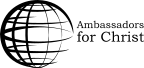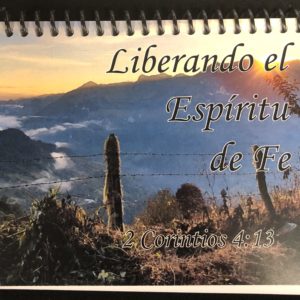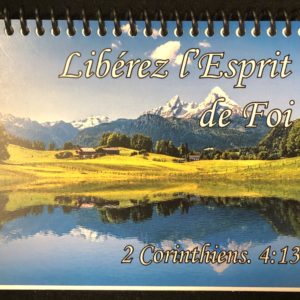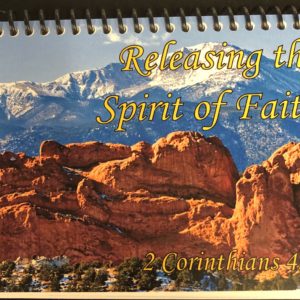Shop
Purchase Instructions:
- Click “Add to Cart”. Then click “View Cart” underneath the “Add to Cart” button and you will be redirected to the “Cart” page. Option 2: You can view your “Cart” to the right on desktop and down below the products on mobile. Simply click “View Cart” or “Checkout” to proceed with your purchase.
- On the “Cart” page, choose your shipping method and click “Proceed to Checkout”.
- Finally, on the “Checkout” page, enter your billing details and your credit card information and click “Place Order”.
Showing all 3 results